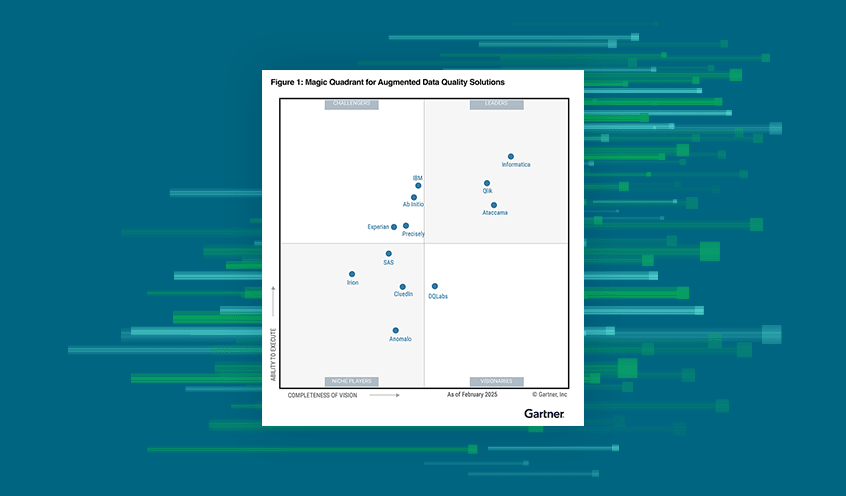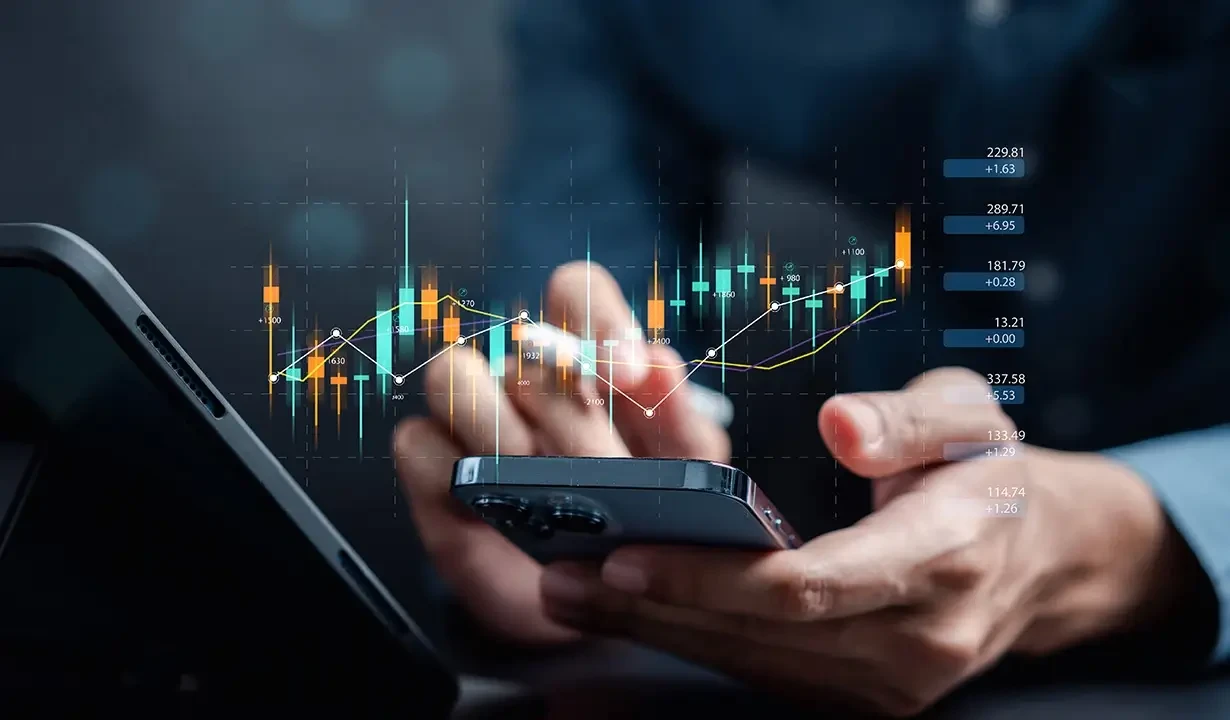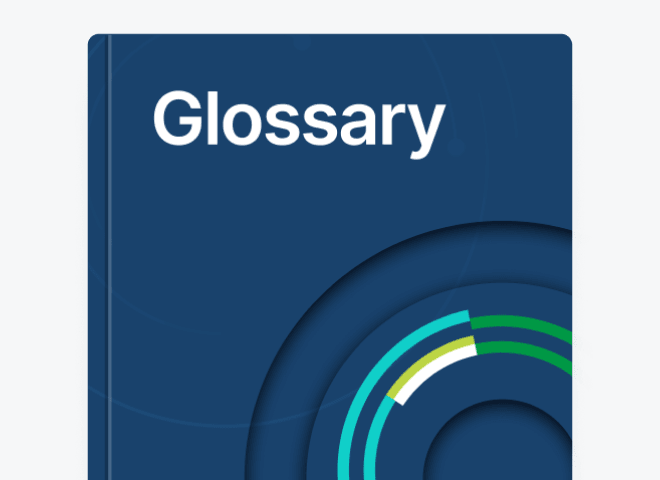Why Are Analytics and Reporting Tools Important?
Better Decision-Making
A bit broad? Maybe… but this is, without a doubt, the biggest benefit of analytics and reporting tools.
Analytics tools let you mine your data for good ideas (or the evidence to back them up). When you combine this with reporting features, you have a way to communicate these ideas with others, get buy-in, and fast-track organizational changes that lead to all kinds of knock-on benefits, like:
Increased revenue
More efficient operations
Improved customer satisfaction
When you implement this data-driven approach to decision-making at scale, the results can be truly transformational.
Enhanced Forecasting and Predictive Analytics
Analytics and reporting tools with predictive features allow businesses to anticipate potential challenges and opportunities so that they can plan more effectively. The result is a more proactive approach to decision-making and increased revenue as a result of being able to capitalize on emerging trends.
Increased Operational Efficiency
Last but not least, analytics and reporting tools help you boost organizational efficiency on two fronts.
For starters, these tools make the process of analyzing and actioning data simpler. Teams save time with features like natural language querying and templates, and this time can be reinvested into core work tasks.

As an example, Ando saves 75 staff hours per month thanks to Qlik’s automated features.
Additionally, these tools can help you spot high-level inefficiencies that are eating into your productivity and profitability. This can manifest in all kinds of beneficial ways — from increased sales per employee to increased revenue.