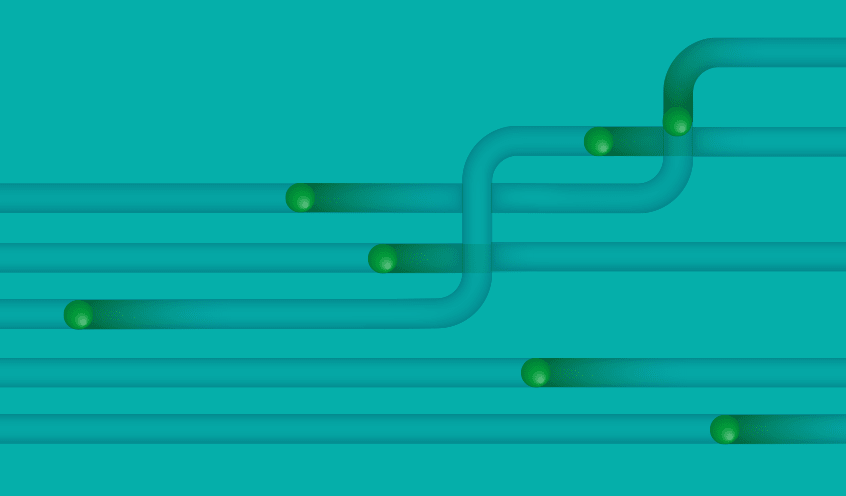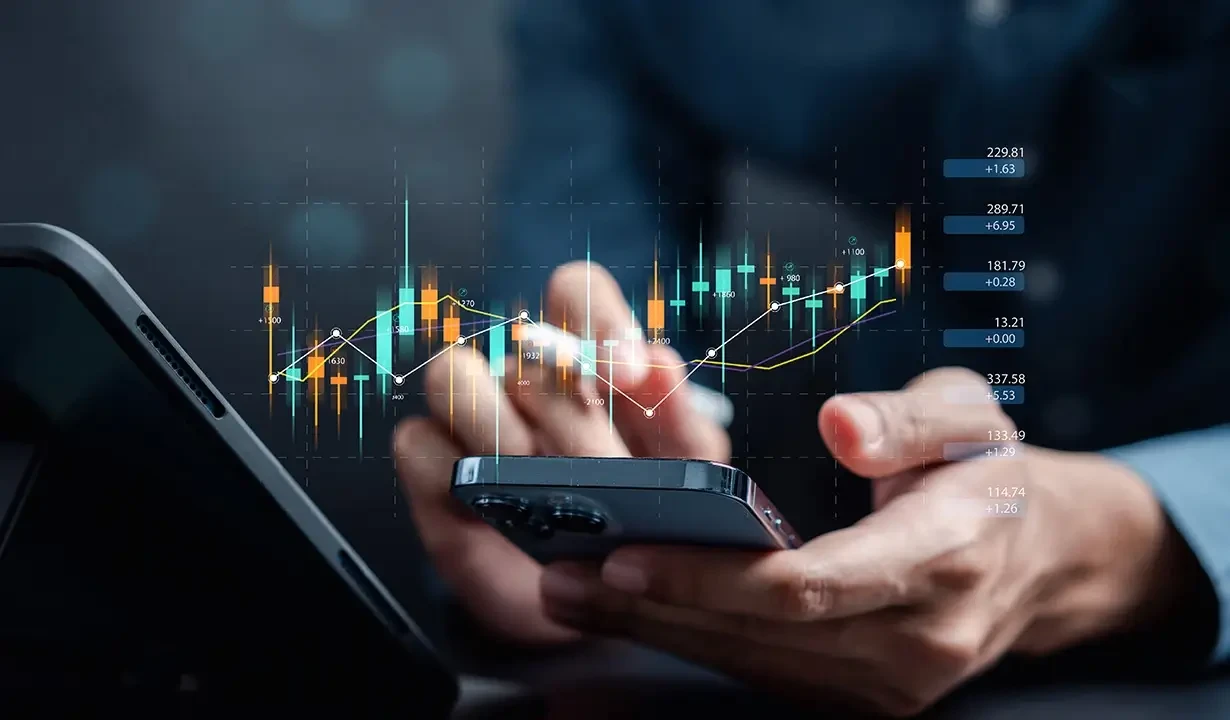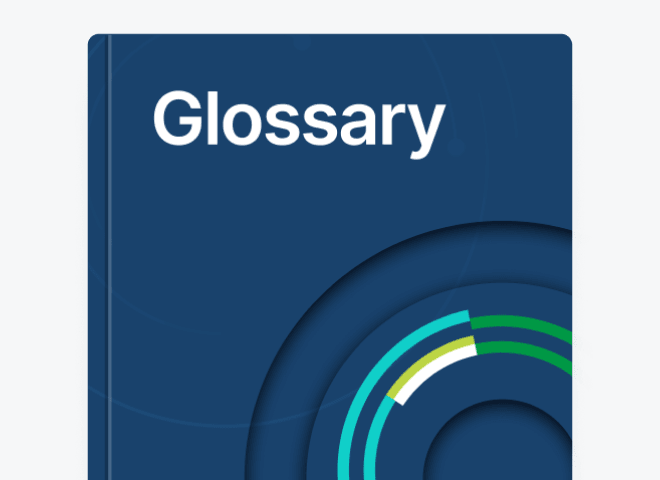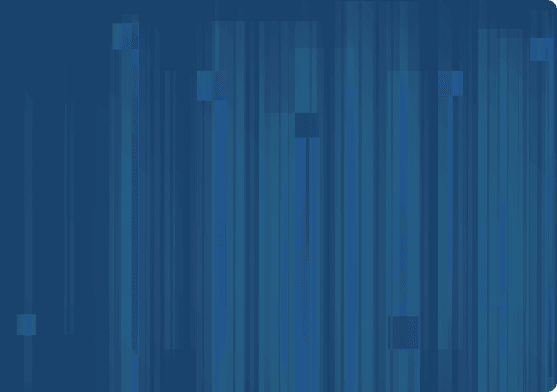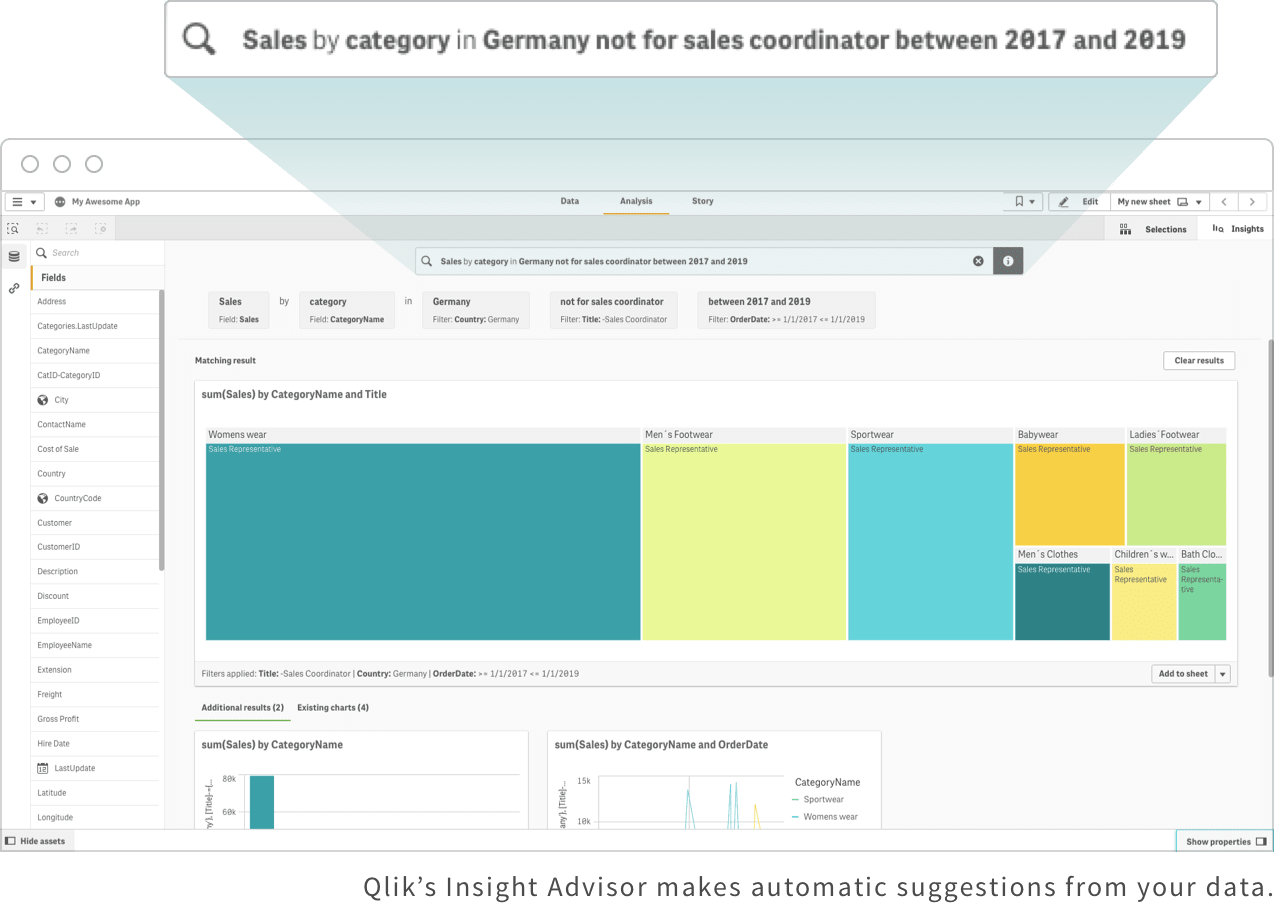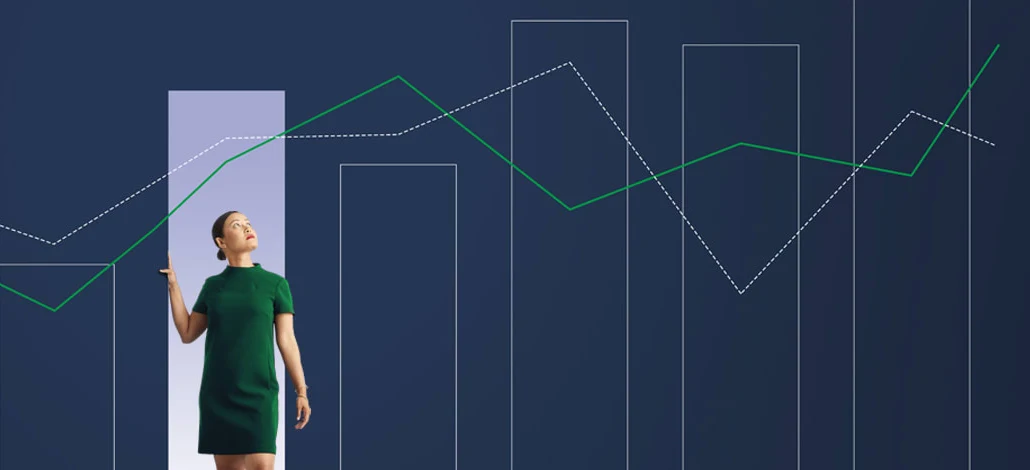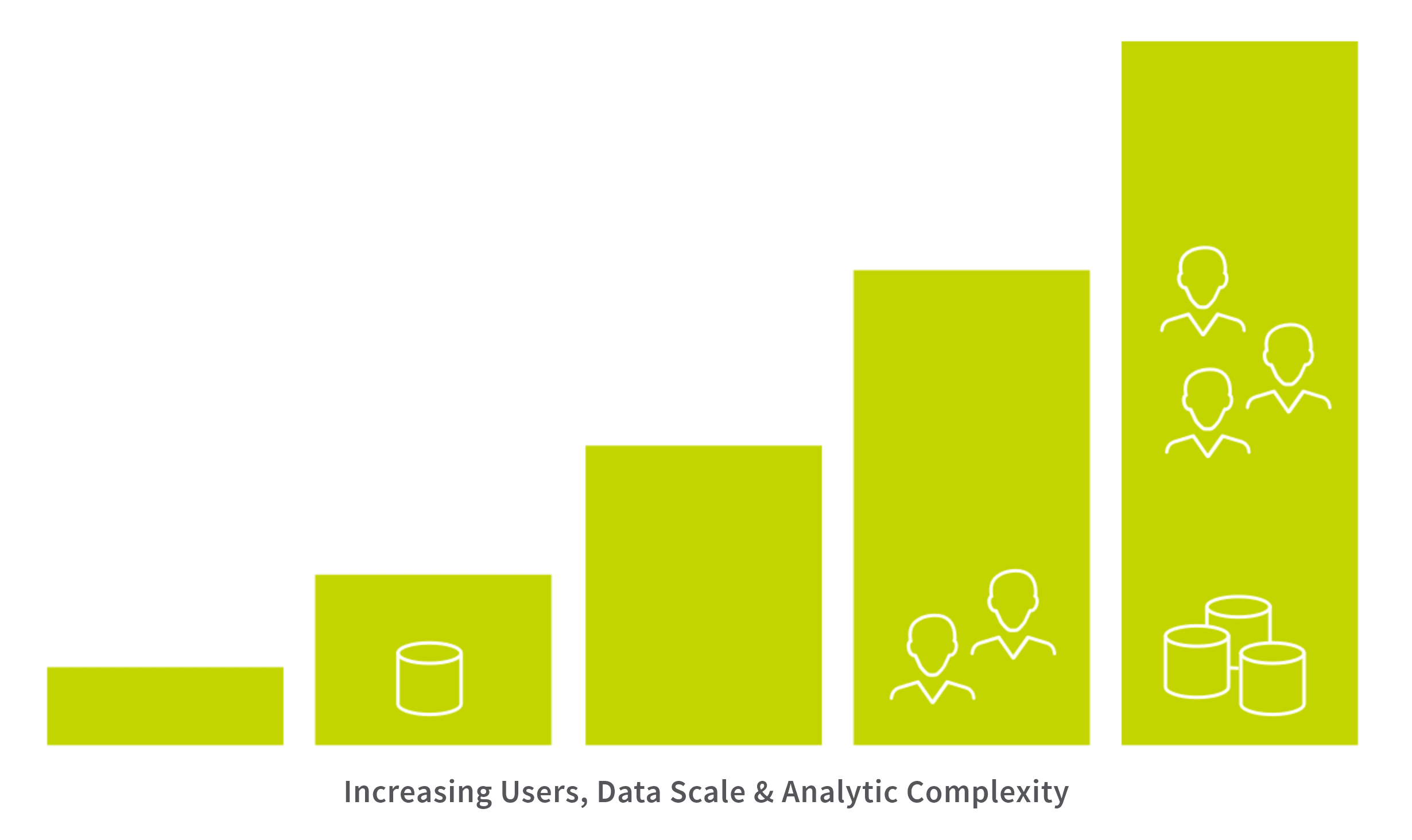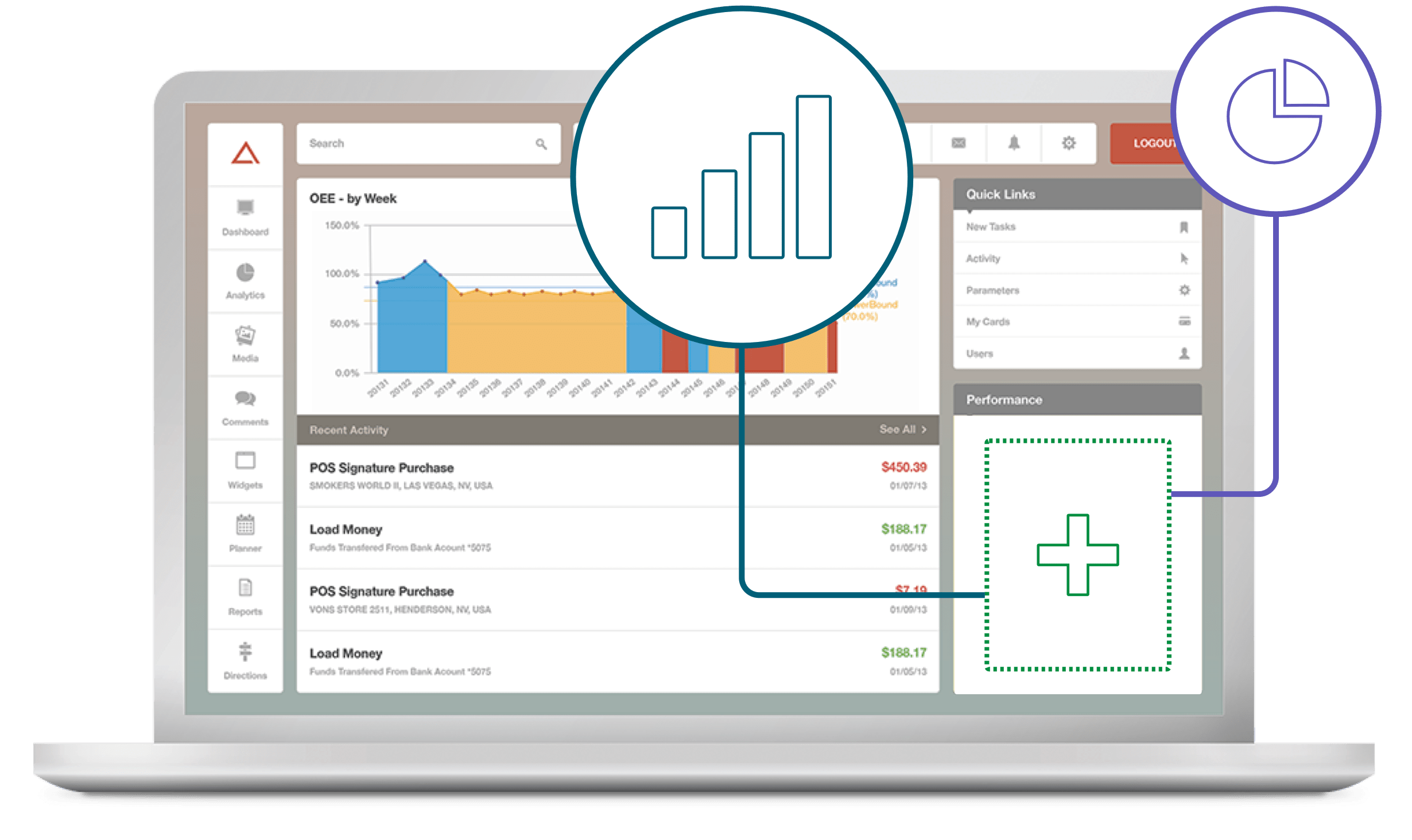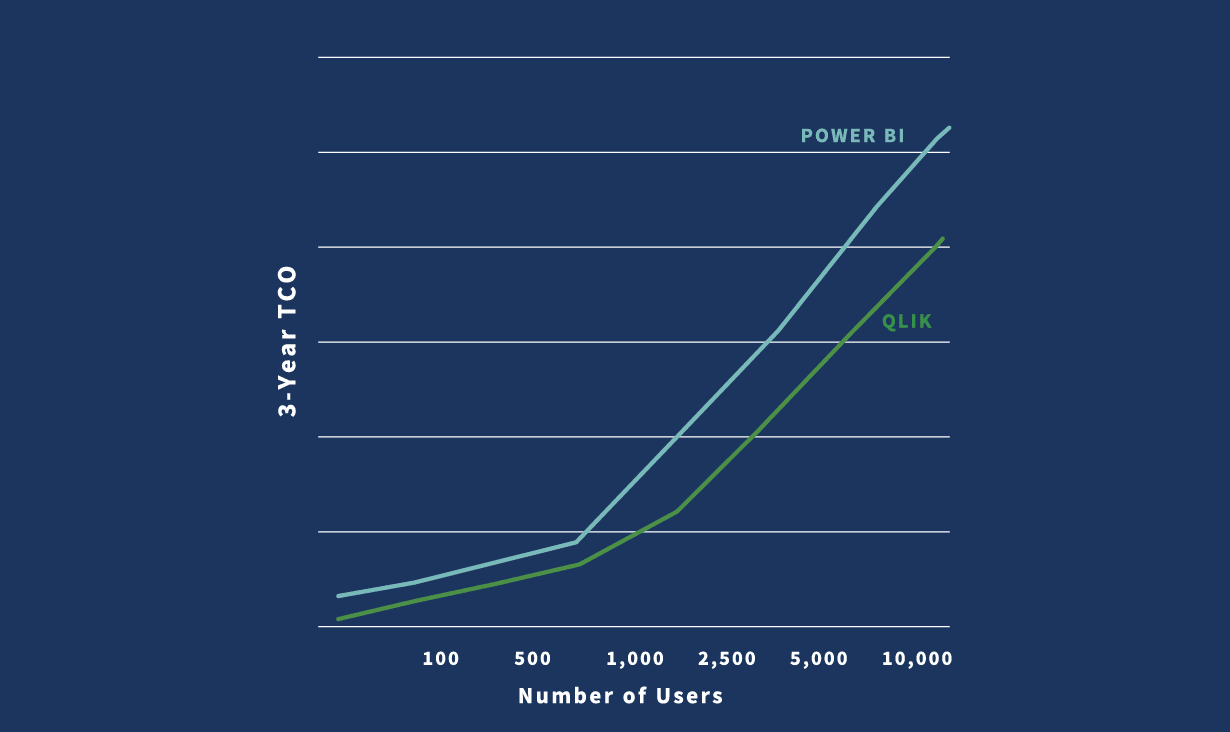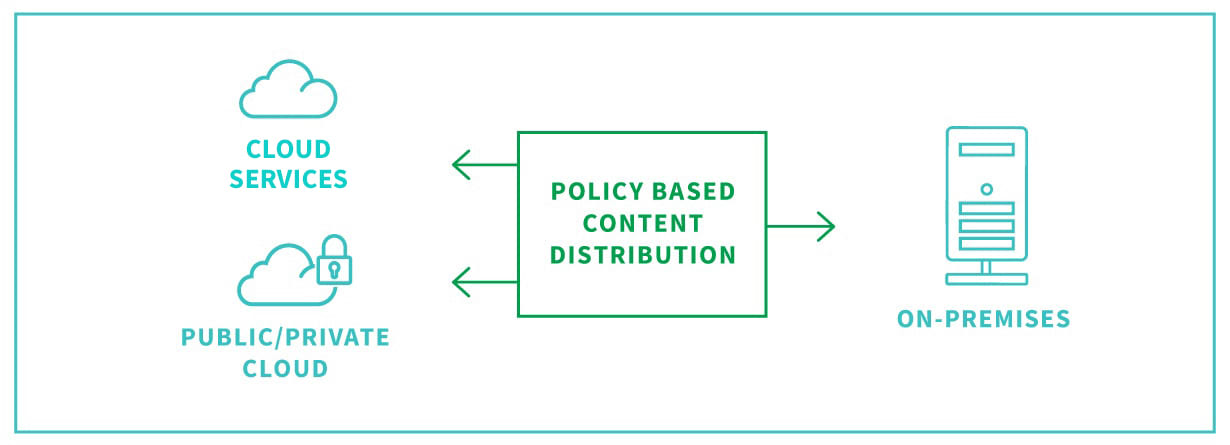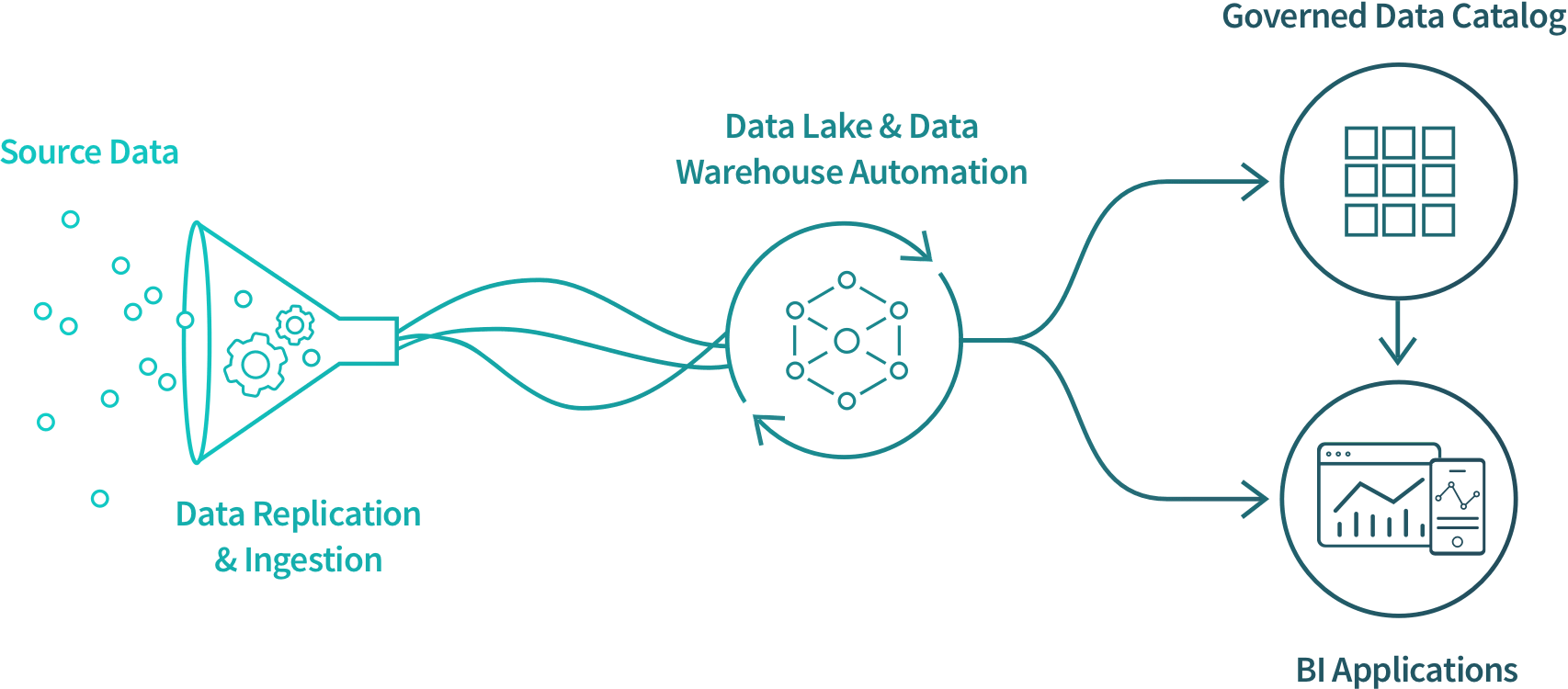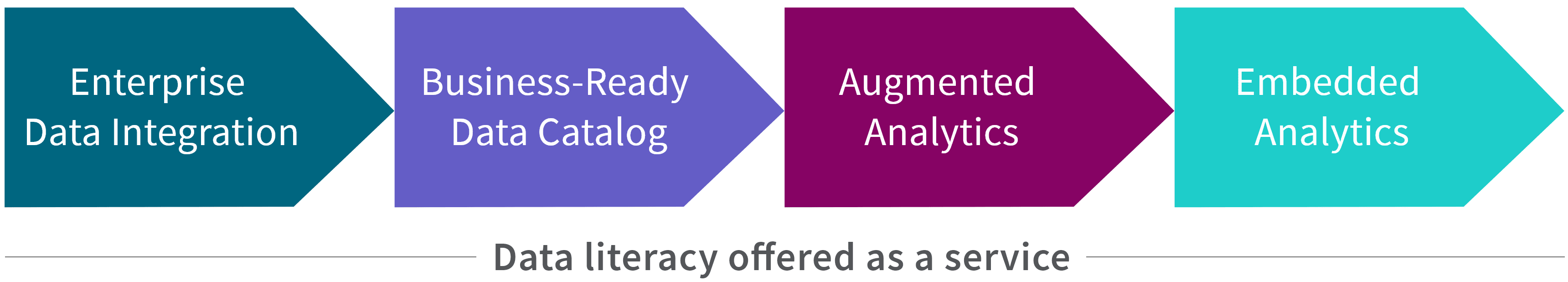Power BI vs Tableau vs Qlik — The 3 Gartner Leaders
In the 2023 Gartner Magic Quadrant BI report, only three vendors were named as Leaders: Qlik, Power BI and Tableau. Here we take a deep dive in comparing the three Leaders on the most important criteria when evaluating business intelligence software.
Fully interactive dashboards
Many BI tools can create pretty dashboards. Your tool should allow end-users to freely explore all your data, in any direction, directly from within the dashboard. This lets you uncover connections you might not have queried or just couldn’t find at all with a query-based BI tool.
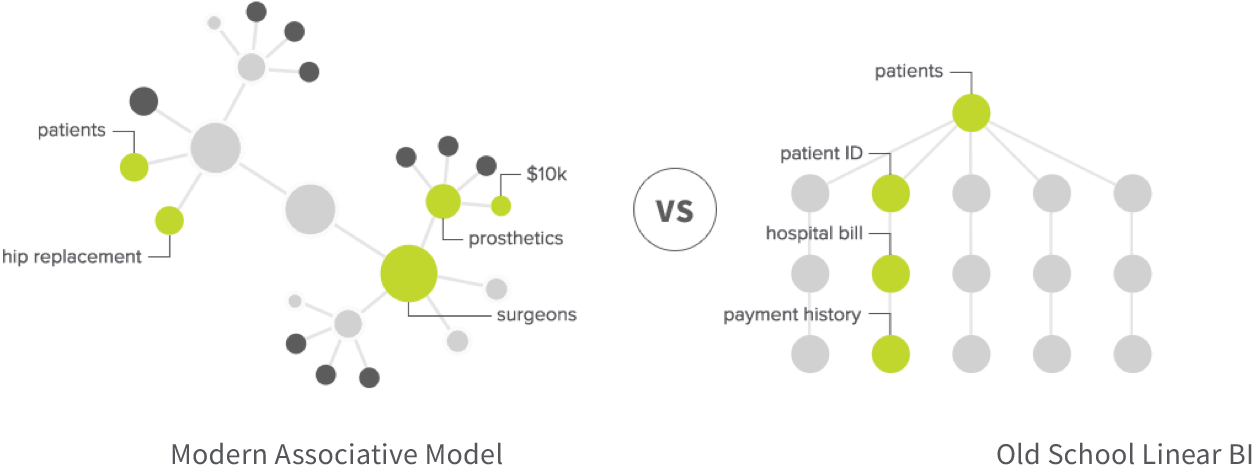
Qlik
Qlik’s data engine is "associative" in that it lets users explore all data freely, on the fly, and from any angle. Plus, machine learning allows Qlik’s cognitive engine to get smarter over time – giving you ideas of where to explore.
Power BI
Power BI works on a SQL database that restricts users to linear, predetermined query paths within a narrow slice of data. In any given query, only part of your data is analyzed, leaving key patterns and connections undiscovered.
Tableau
Tableau also operates over an old school query-based approach which restricts users to follow specific paths and limited data. And in Tableau, exploration only happens in the beginning of the process, before the final dashboard, so end users are not explorers.
Data visualization
Visualizing data in graphs, charts and maps makes it easier for stakeholders to understand and engage with. The best tools go further by using AI to automatically reveal the shape of your data, pinpoint outliers and even suggest new visuals.
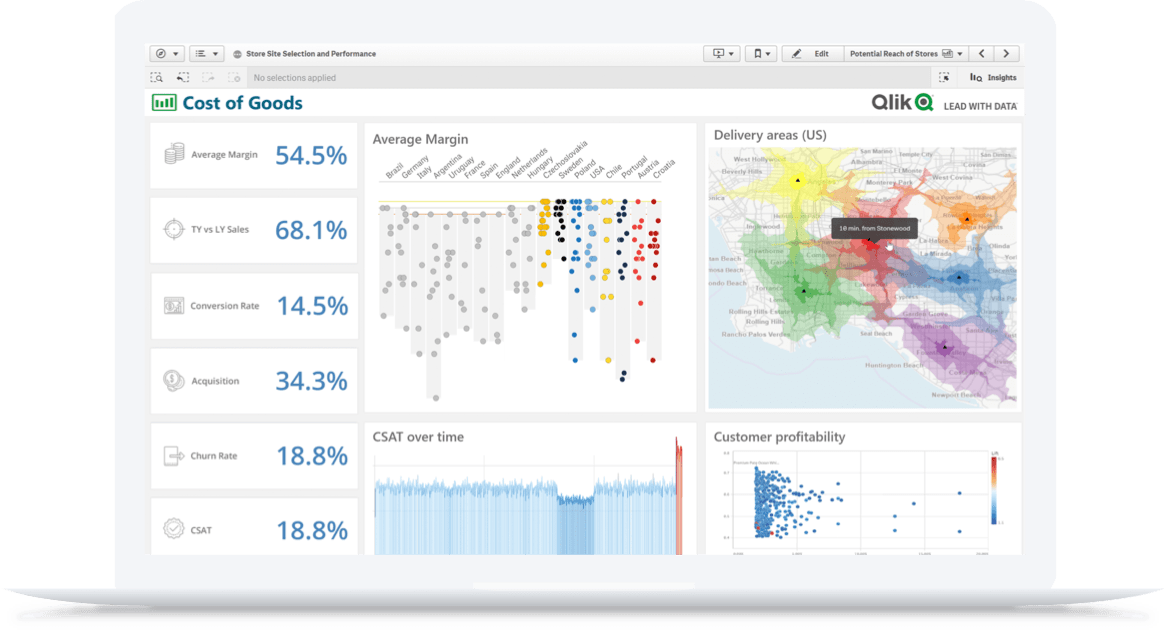
Qlik
Qlik offers you a full range of interactive visualizations and makes them uniquely powerful by compressing large data sets, revealing the shape of your data and pinpointing outliers, and providing AI assistance for chart creation, association recommendations, and data preparation.
Power BI
Power BI offers a full range of visualizations. While these visualizations are interactive, you will be limited in your filtering and exploration by preselected query paths.
Tableau
Tableau also offers a full range of visualizations. In fact, this is what Tableau is best known for. But as with their dashboards, you’ll be limited in your filtering and exploration by query paths that the author selected.