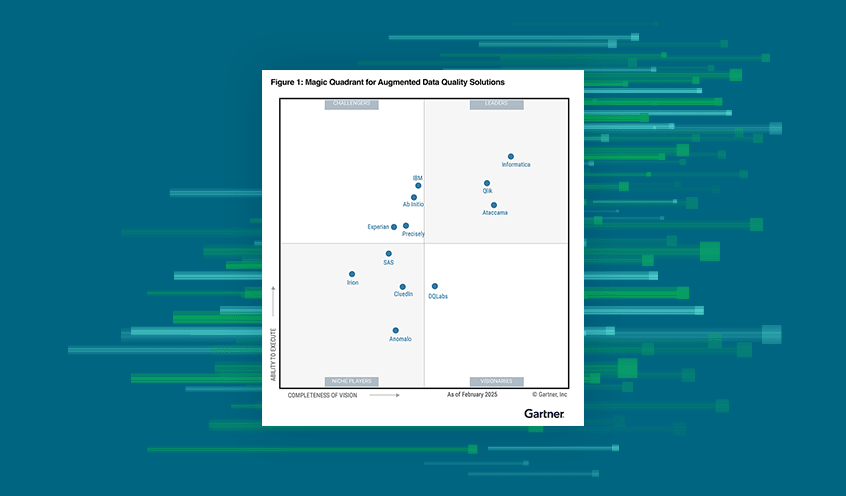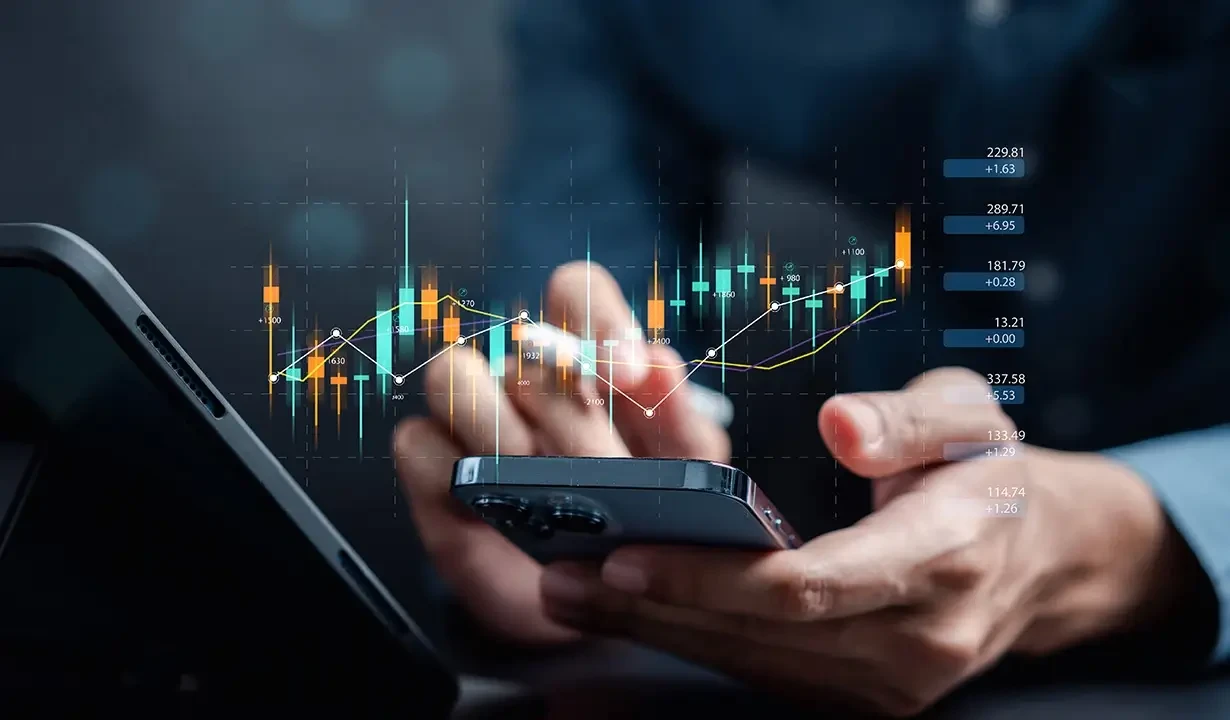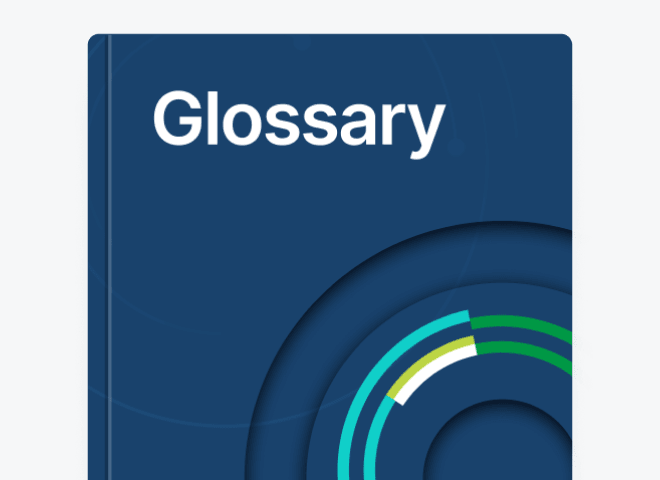Frequently Asked Questions
Please see our Frequently Asked Questions below for answers to some of the most common questions related to Training and our website. If you cannot find your answer here, please contact us at education@qlik.com, we are happy to assist you.