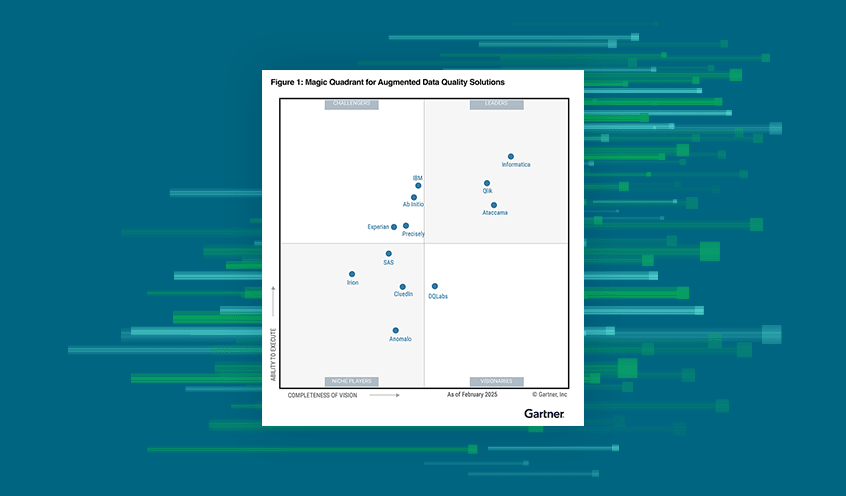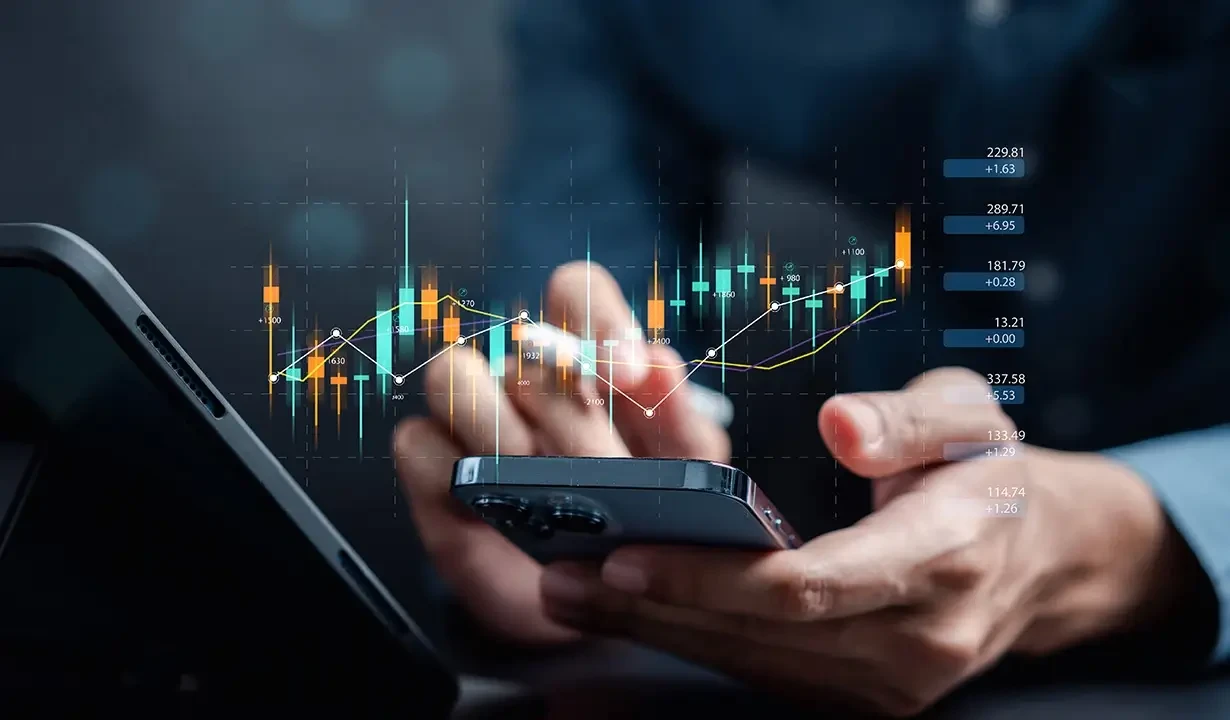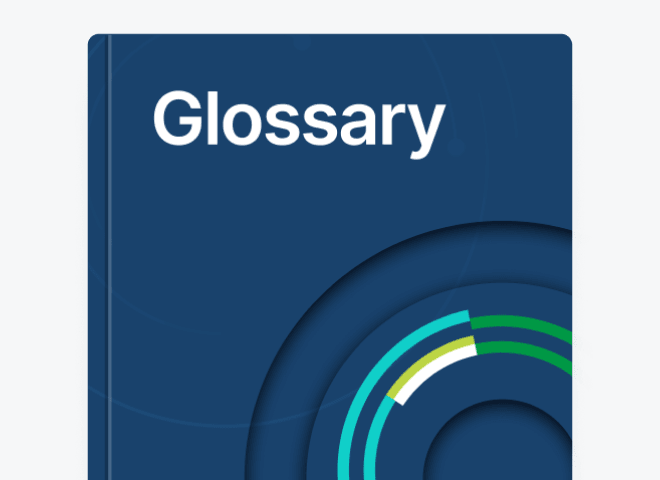Interested in registering for a Qlik Sense SaaS Endorsement? Follow these steps:
1. Earn the required pre-requisite certification
Qlik Sense SaaS Endorsements are offered at no additional cost to those who have earned the required pre-requisite certification. Visit our Qlik Sense certifications page for more information.
Qlik Sense SaaS Endorsement | Required Pre-requisite Certification
|
|---|
Qlik Sense SaaS Business Analyst Endorsement - 2022 | Qlik Sense Business Analyst Certification Exam - 2022 |
Qlik Sense SaaS Data Architect Endorsement - 2022 | Qlik Sense Data Architect Certification Exam - 2022 |
Qlik Sense SaaS Administrator Endorsement - 2022 | Qlik Sense Business Analyst Certification Exam - 2022 |
2. Register for a Qlik Account
Qlik Sense SaaS Endorsements are delivered via the Qlik Learning Portal, which requires a Qlik Account. If you do not have a Qlik Account, create one here. We recommend that you create your Qlik account using the same email address used to create your Pearson VUE account.
Digital badges will be awarded upon passing the endorsement exam. They will be sent using the email address on your Qlik Account. If you have multiple accounts, our digital badging platform Credly provides information on how to merge accounts.
3. Email certification@qlik.com
Once you have completed steps 1 and 2, email certification@qlik.com to complete your registration. Please allow 48 hours for a response.