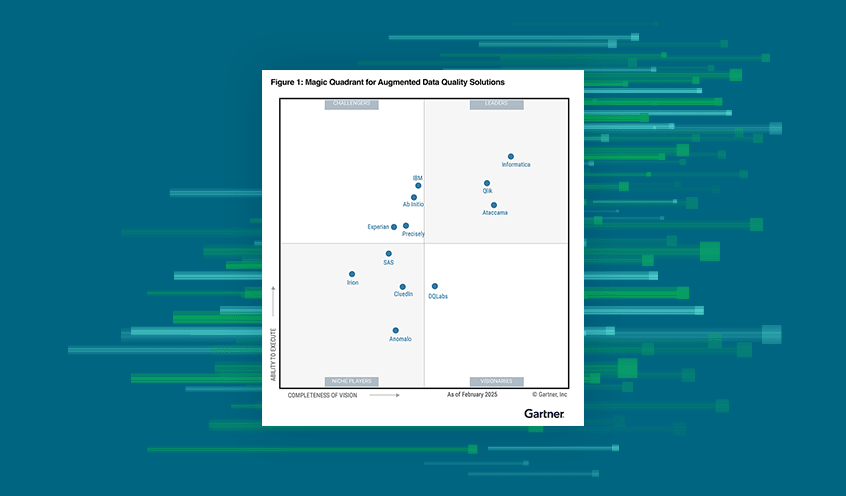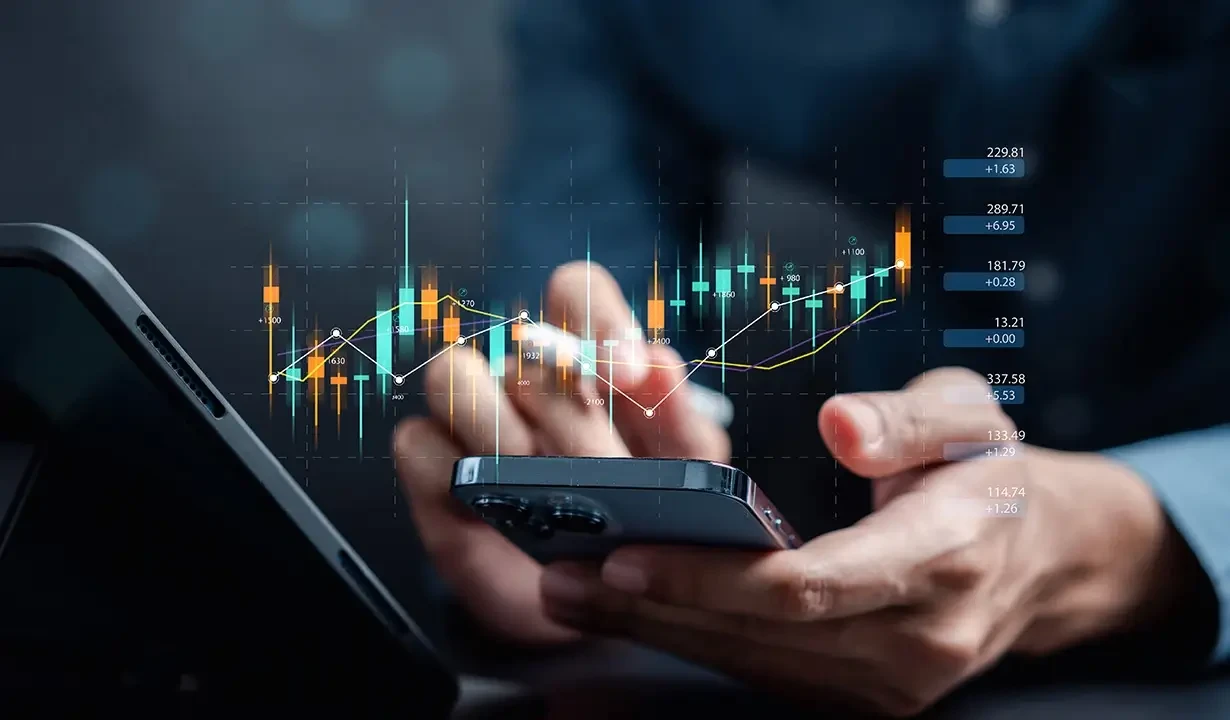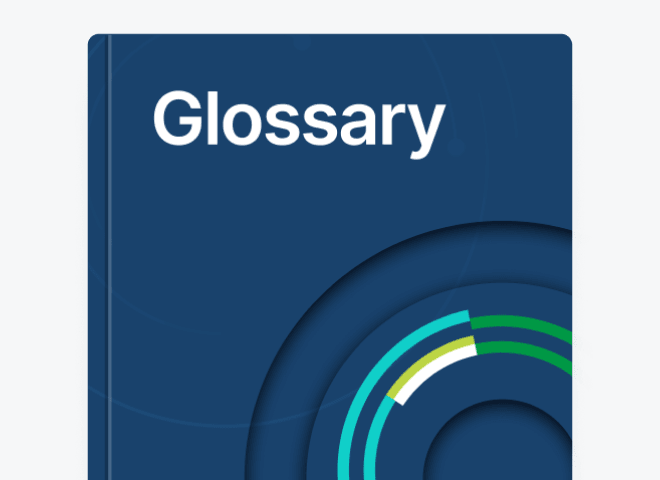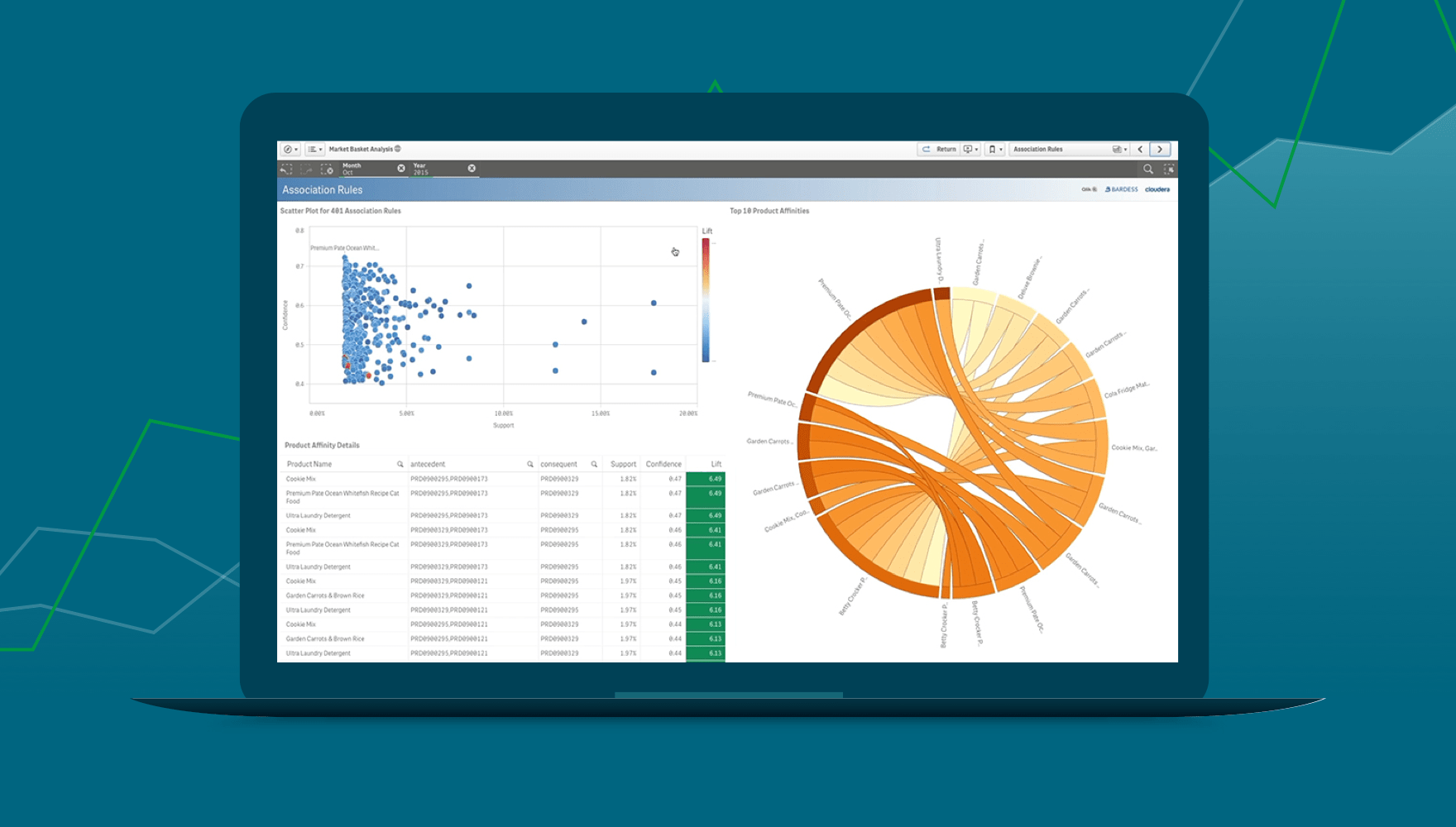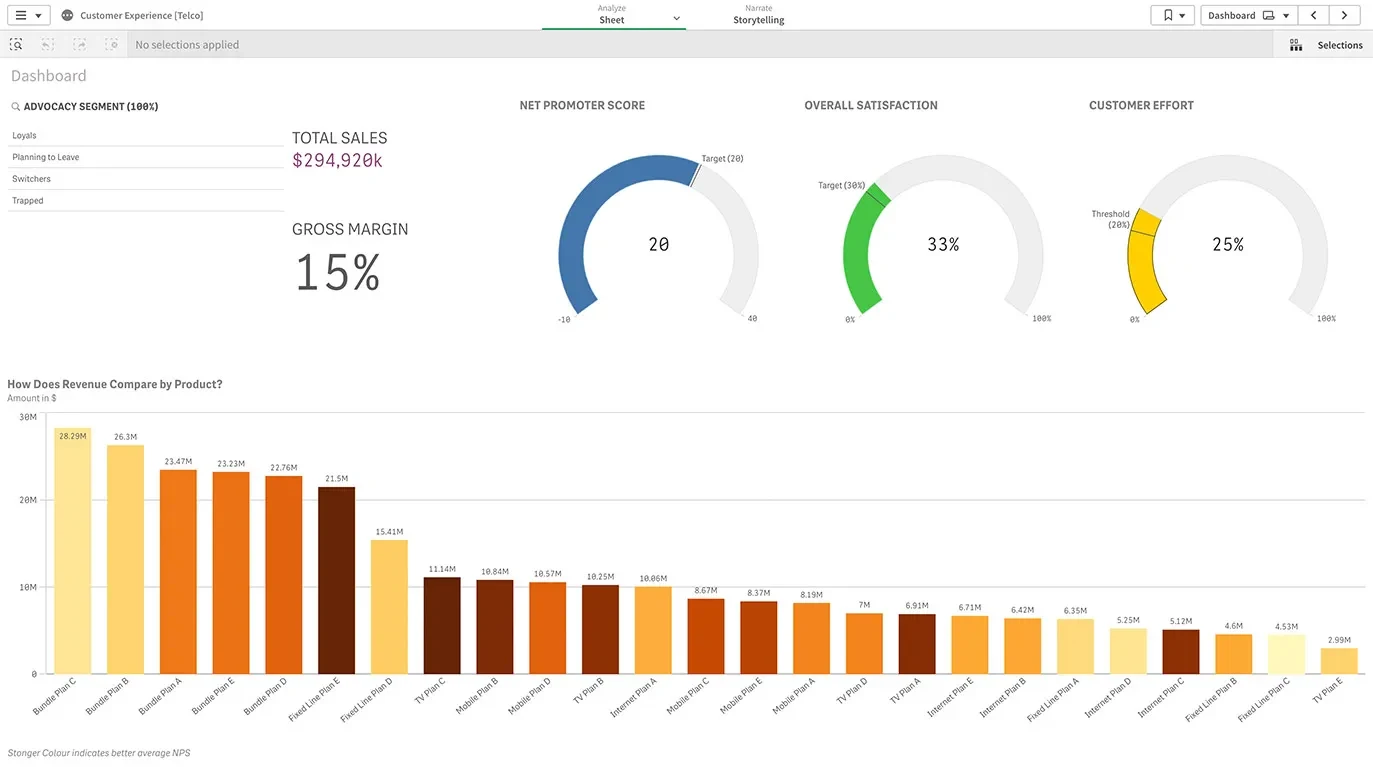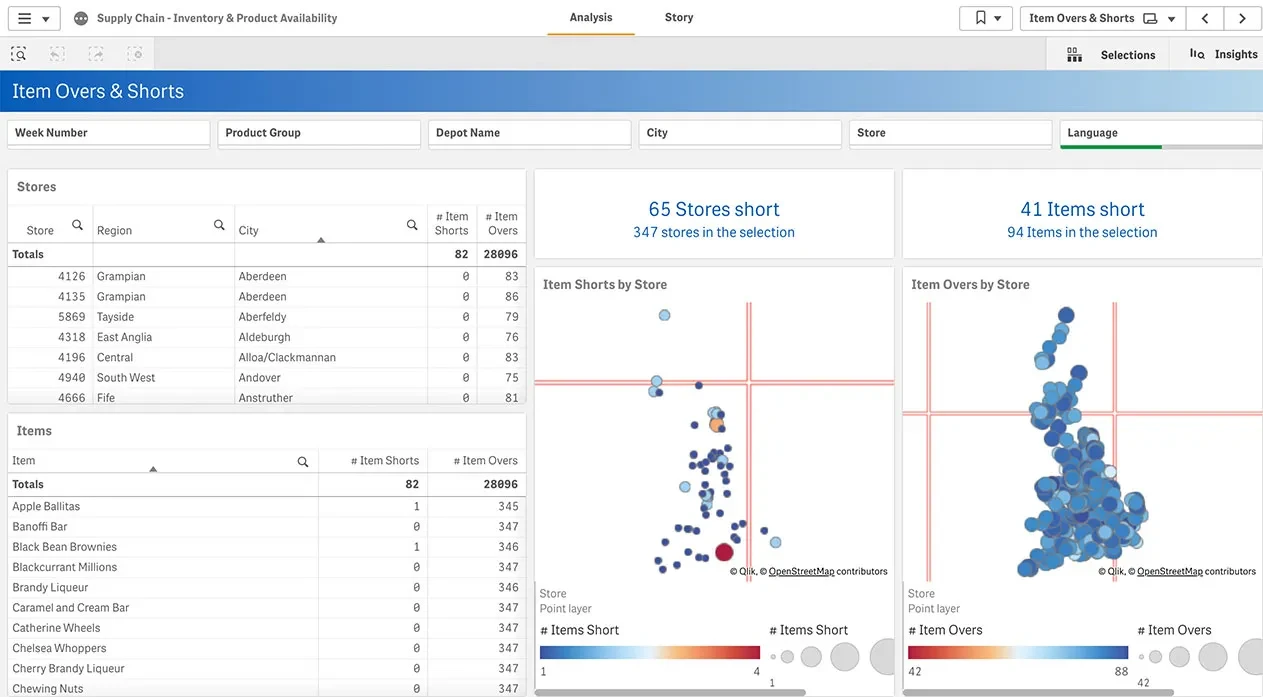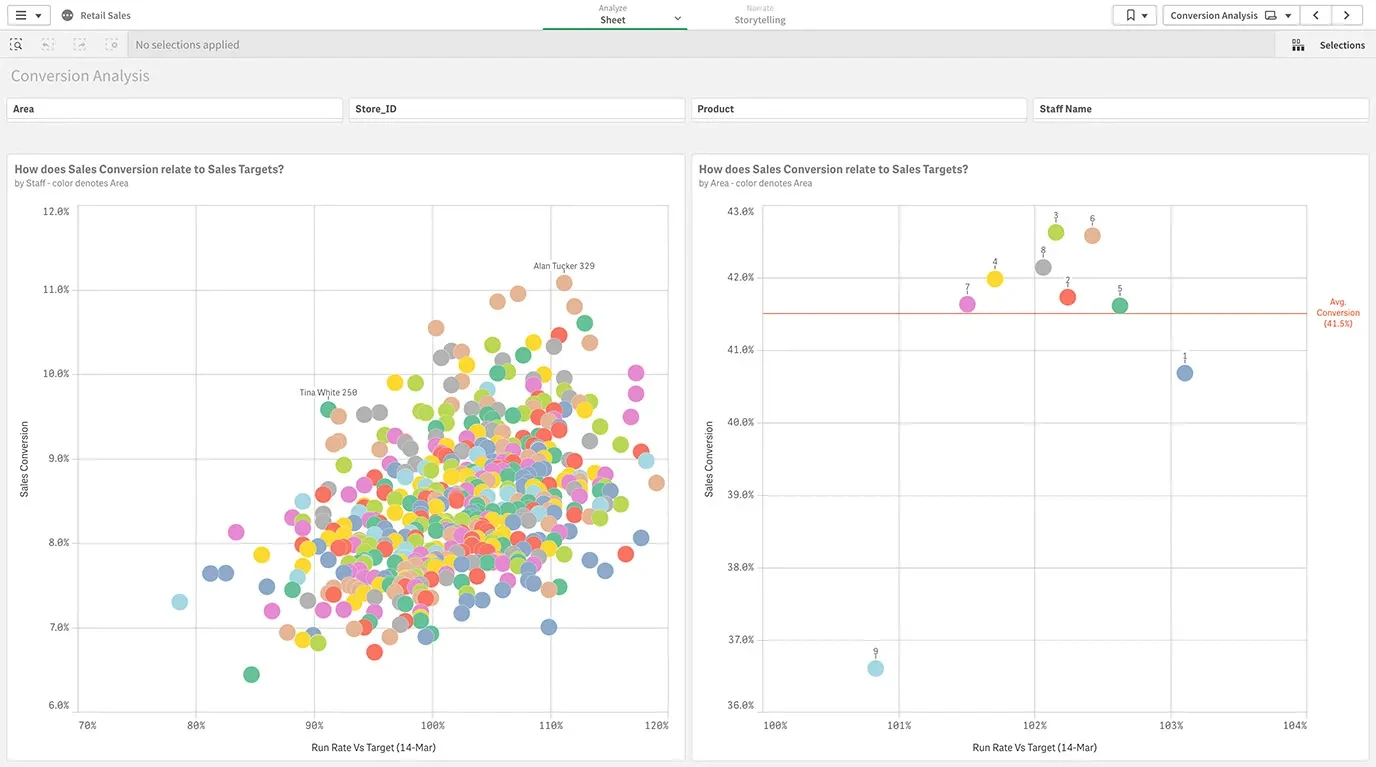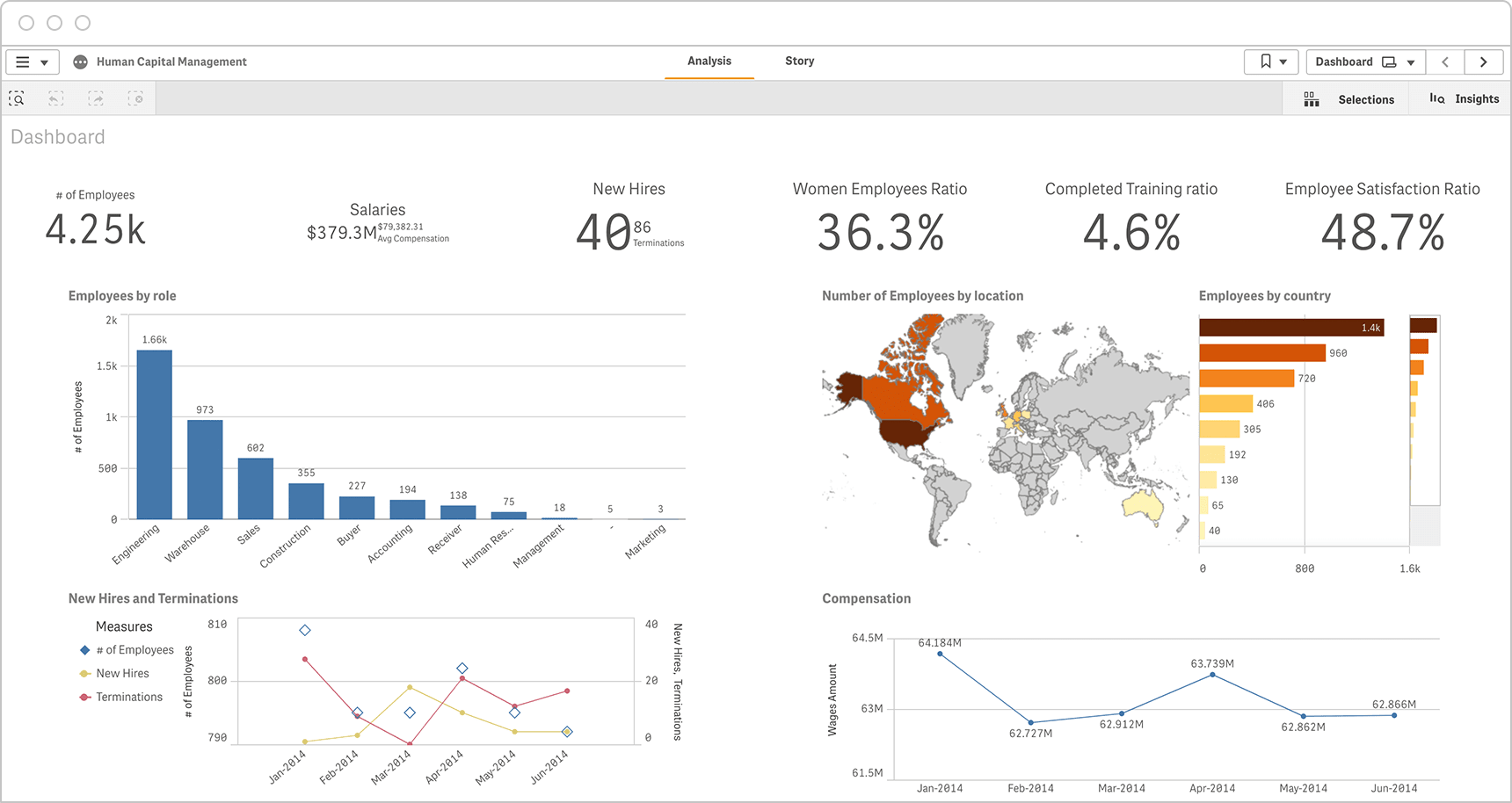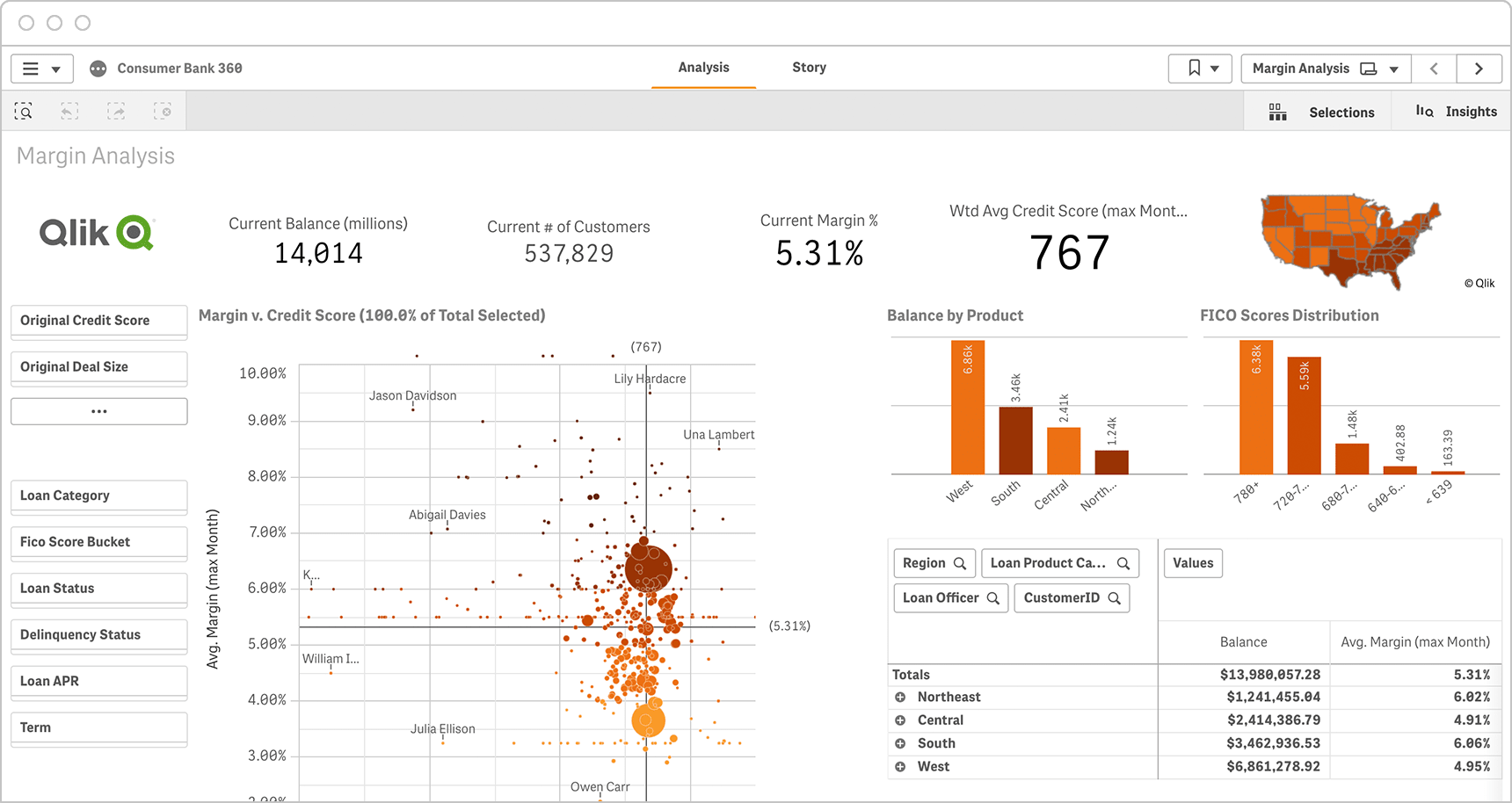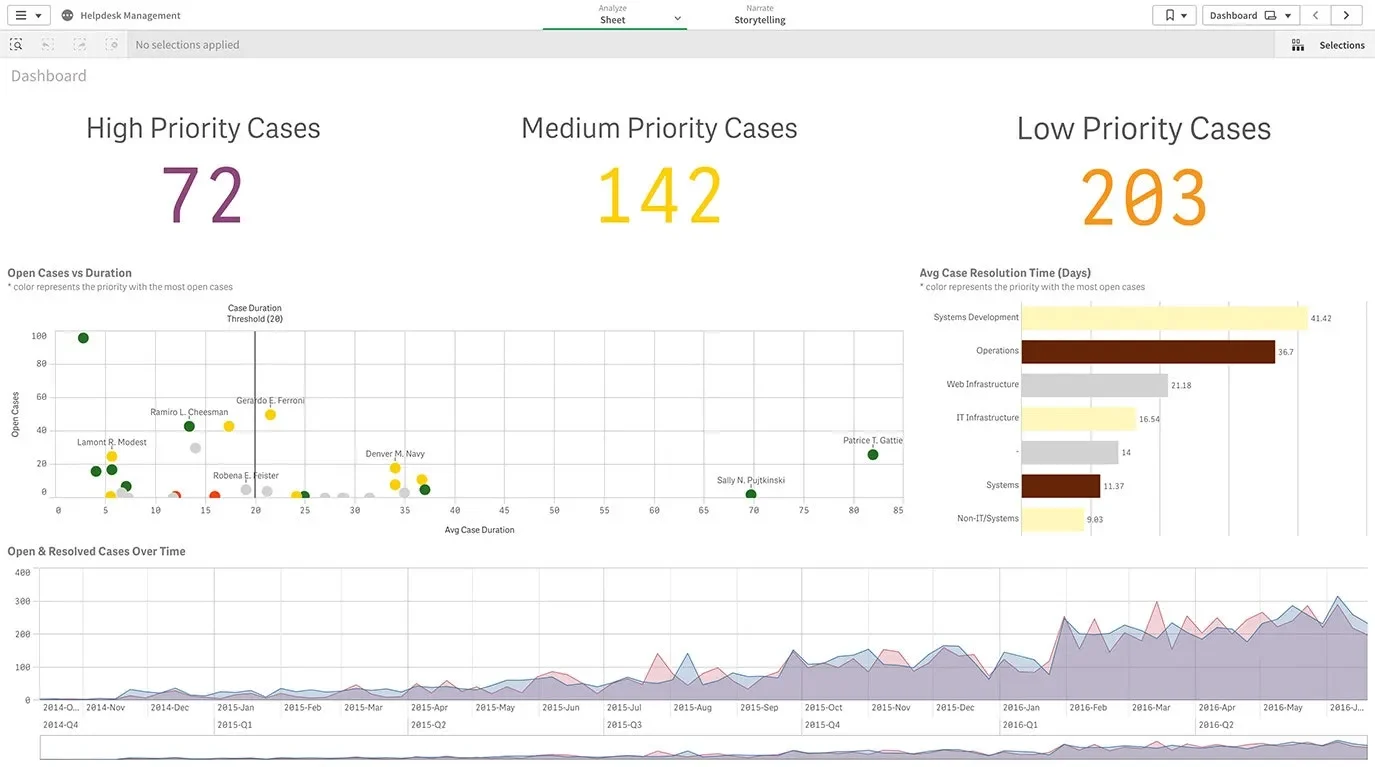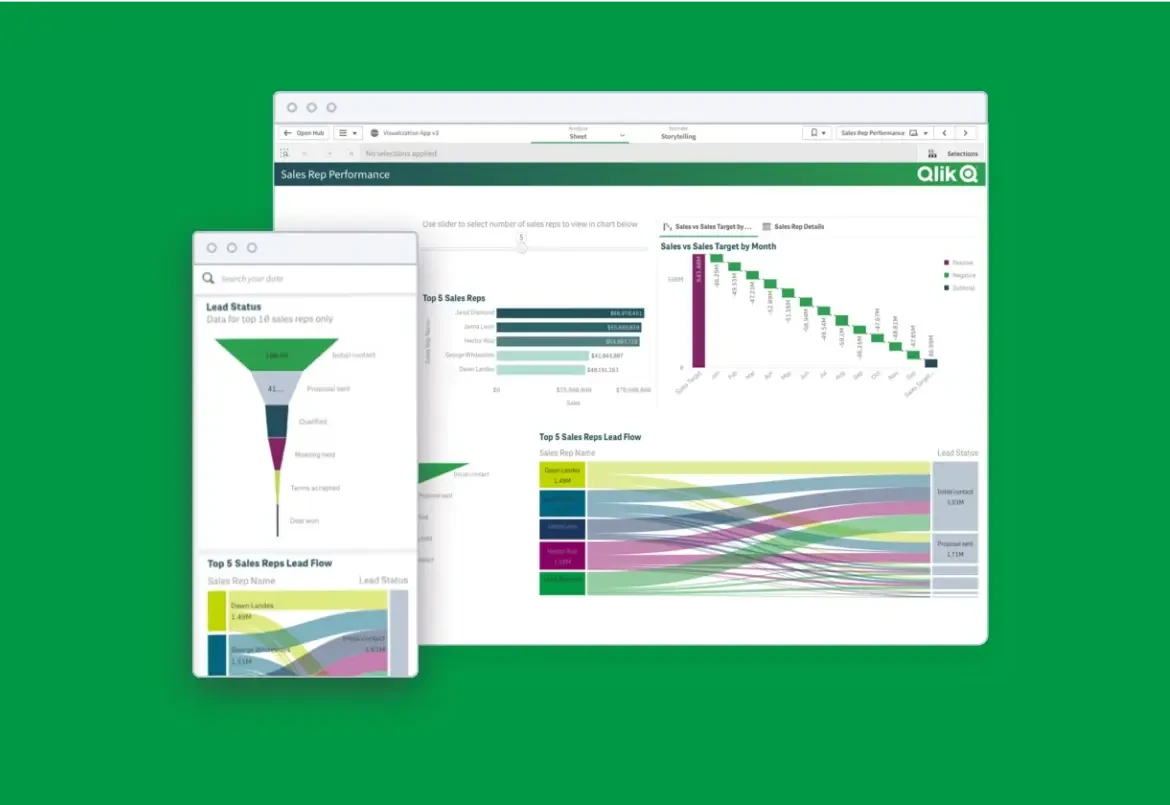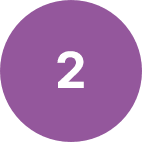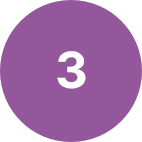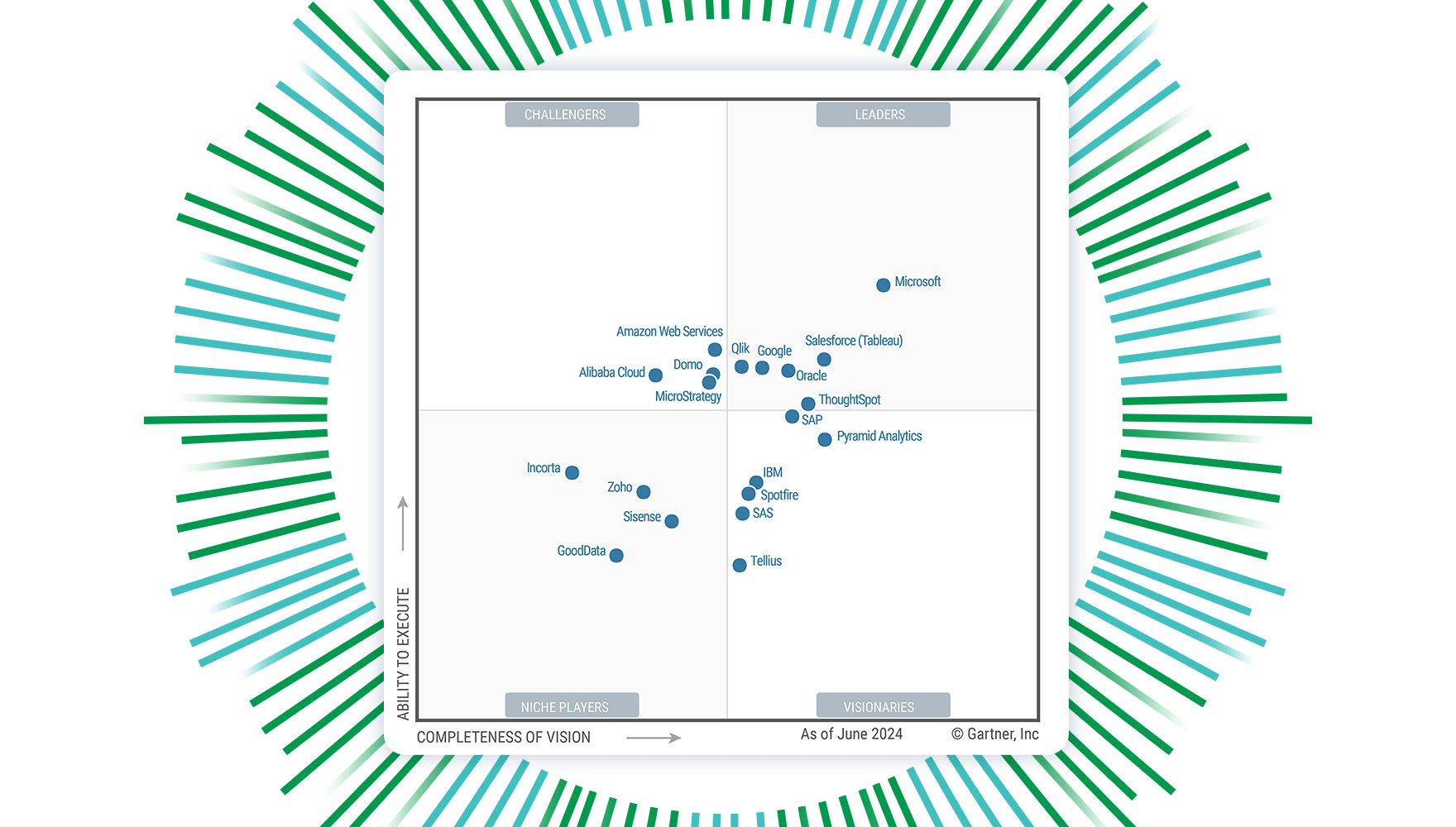Visual Analytics Benefits
Sometimes confused with data visualization, visual analytics isn’t simply a matter of representing data graphically. Modern, interactive visual analytics makes it easy to combine data from multiple sources and deeply analyze the data directly within the visualization itself. Plus, AI and machine learning algorithms can offer recommendations to help guide your exploration. Ultimately, visual analytics helps you turn massive data sets into business insights which can have a major positive impact on your organization.
Visualization source: Hospital Readmissions
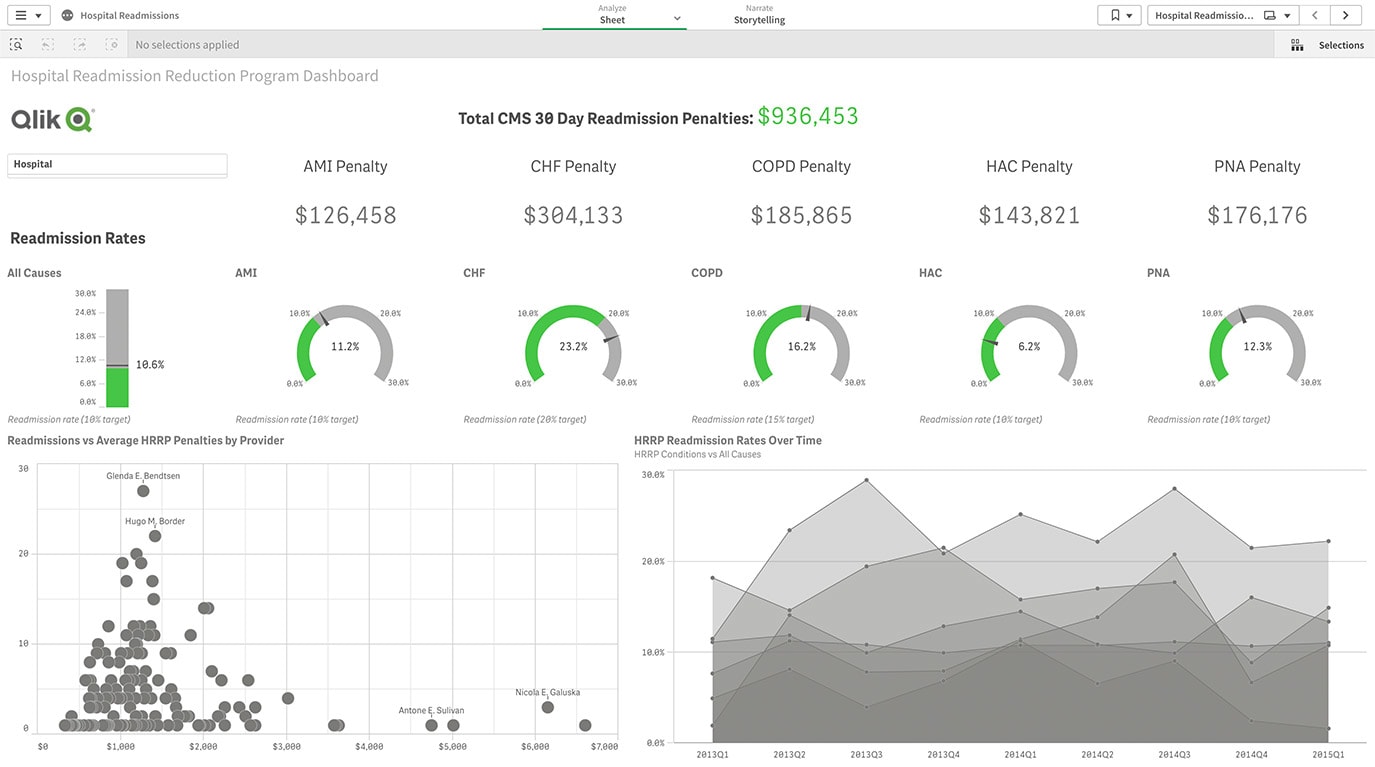
Share findings and track progress: Interactive reports and dashboards help users track, organize and share key performance indicators across an organization.
Make faster decisions: Users can understand data insights much more quickly by seeing and working with data sets when they are in a visual format.
Explore data more easily: Self-service analytics tools which allow users to interact with data in a visual context allows them to discover hidden relationships and patterns in the data without relying on help from IT.
Promote data literacy: Making data easier to work with and understand democratizes data analytics, getting more people across and organization involved.