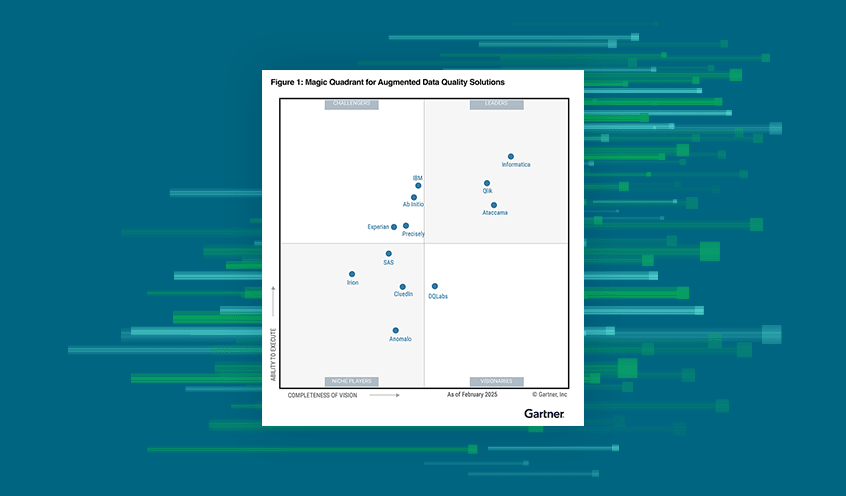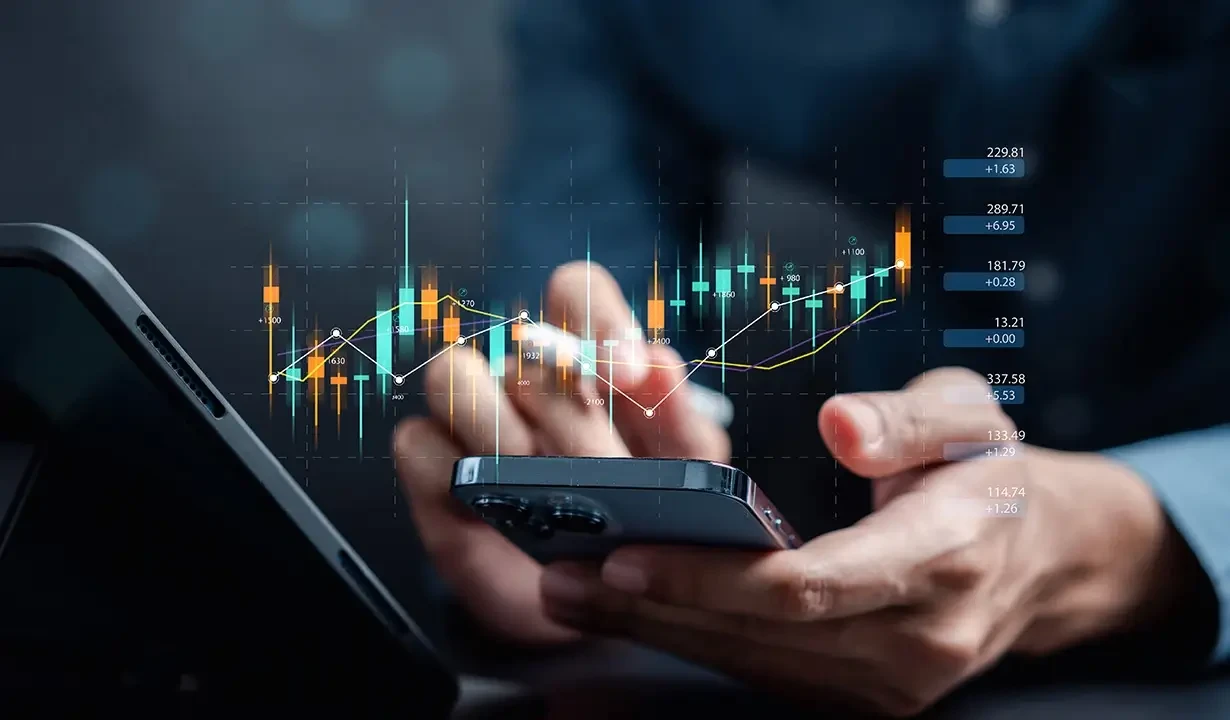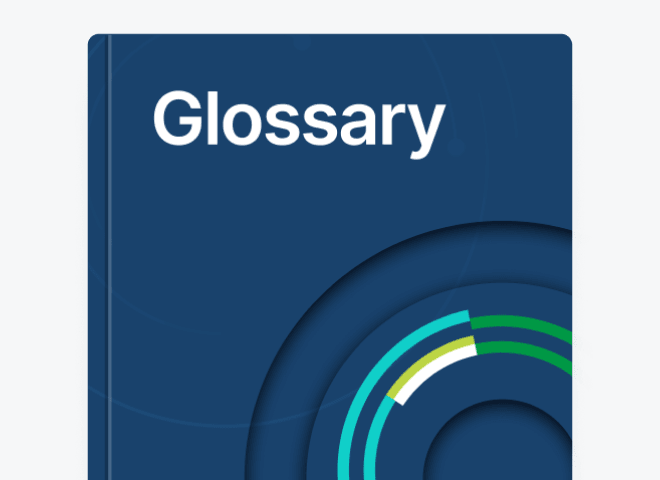In 2006, a revolutionary data solution emerged from France: Talend Studio. Over the years, it has become the worldwide industry standard in Data Transformation, Big Data, Application Integration, and API low-code design. Fast forward to 2023/2024, and Talend Studio proudly serves over 10,000 unique users worldwide.
Now, as we celebrate Talend Studio's 18th birthday—a significant milestone marking the age of majority in many countries—we're thrilled to unveil a major upgrade: a brand-new, modernized User Experience (UX)!
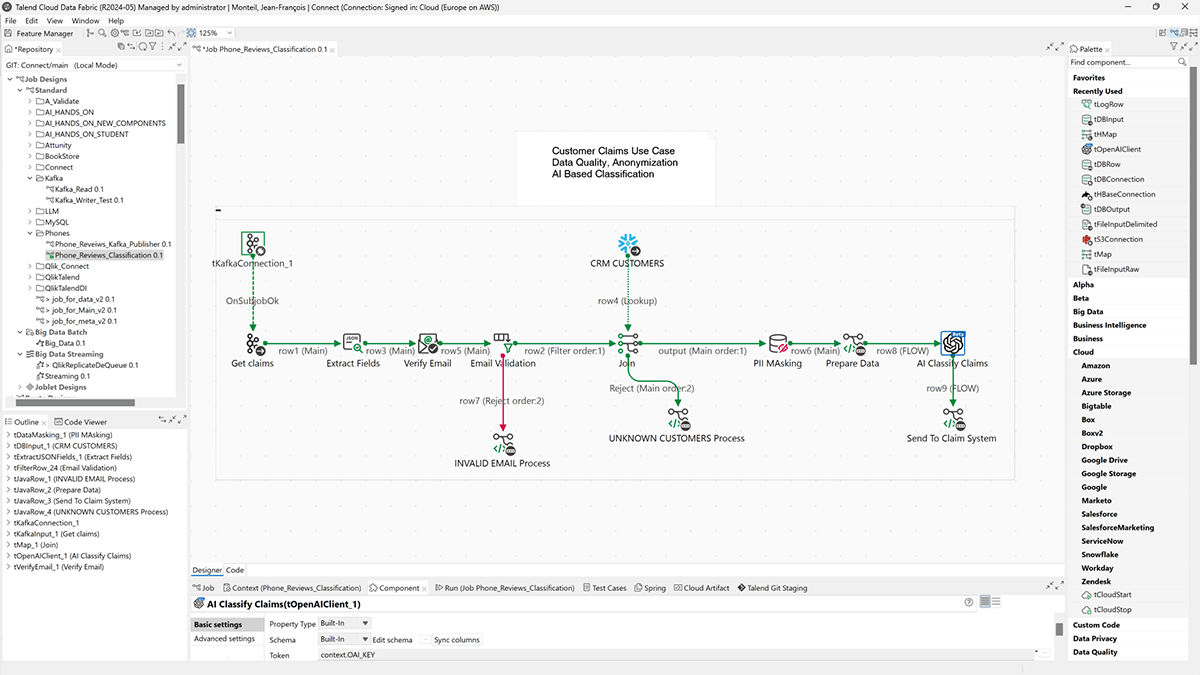
Introducing the All-New Talend Studio UX
We’ve spent months meticulously refining the global look and feel of Talend Studio, bringing you an experience that's both aesthetically pleasing and highly functional, mirroring our extended Qlik portfolio. Here’s what you can look forward to:
Light & Dark Modes
Whether you prefer a bright, clean interface or a sleek, dark background, Talend Studio now caters to your visual preference. Switch effortlessly between modes to match your working environment or reduce eye strain.
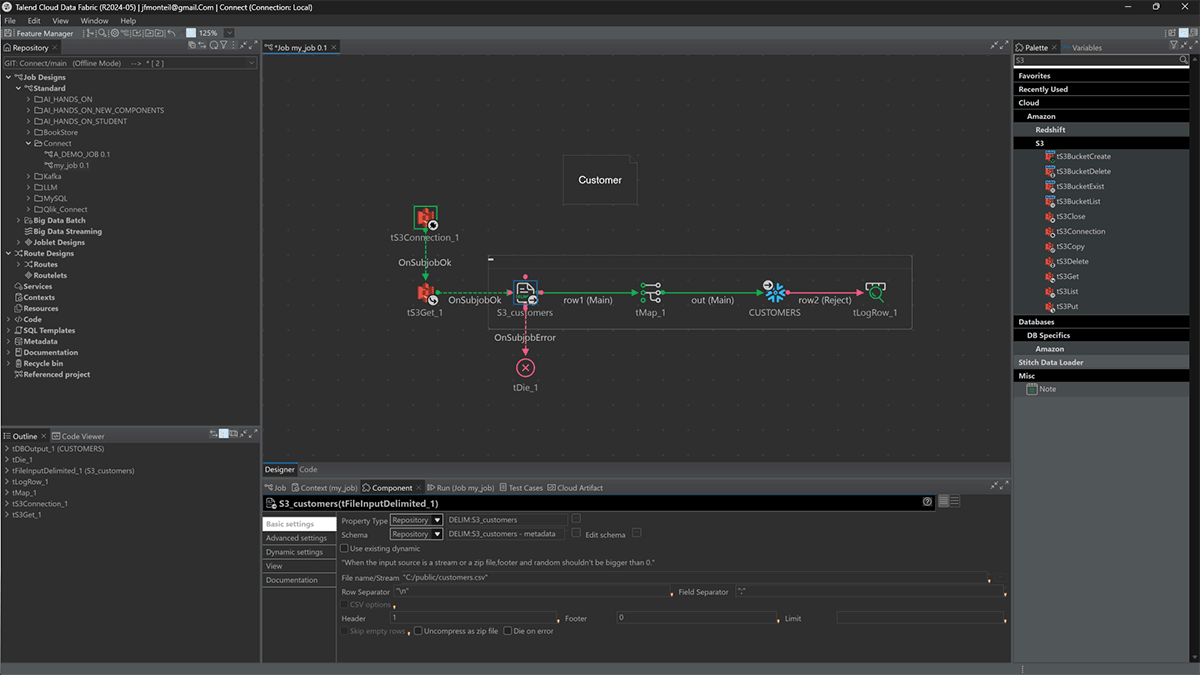
Revamped Icons
More than 2,000 icons have been revamped to enhance your workflow:
Optimized Core Icons: More meaningful and consistent icons make navigation intuitive.
Modernized Component Icons: Featuring the latest technical partners’ brands for enhanced visibility.
Redesigned Overlay Charts: Easily understand component usability with clear visual indicators for Input, Output, Bulk, Copy, and more.
Vectorized Icons: Enjoy sharper displays across all screen types.
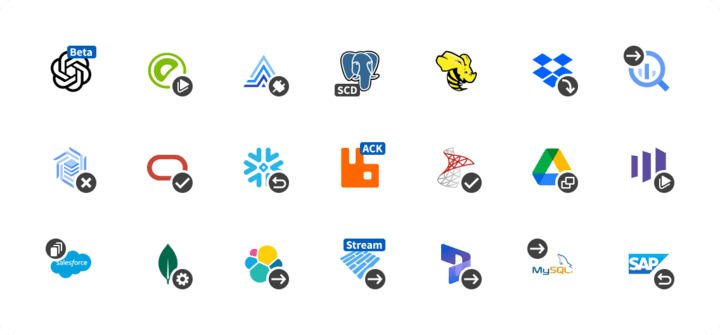
Improved Component Linking
We’ve revisited the linking and grouping of components to improve clarity and usability:
Reworked Look and Feel: Links and groups have a refreshed appearance.
Simplified Color and Dot Code: Enhanced readability helps you understand your workflow at a glance.
Easier Component Grabbing: Moving and organizing components is now simpler and more intuitive.
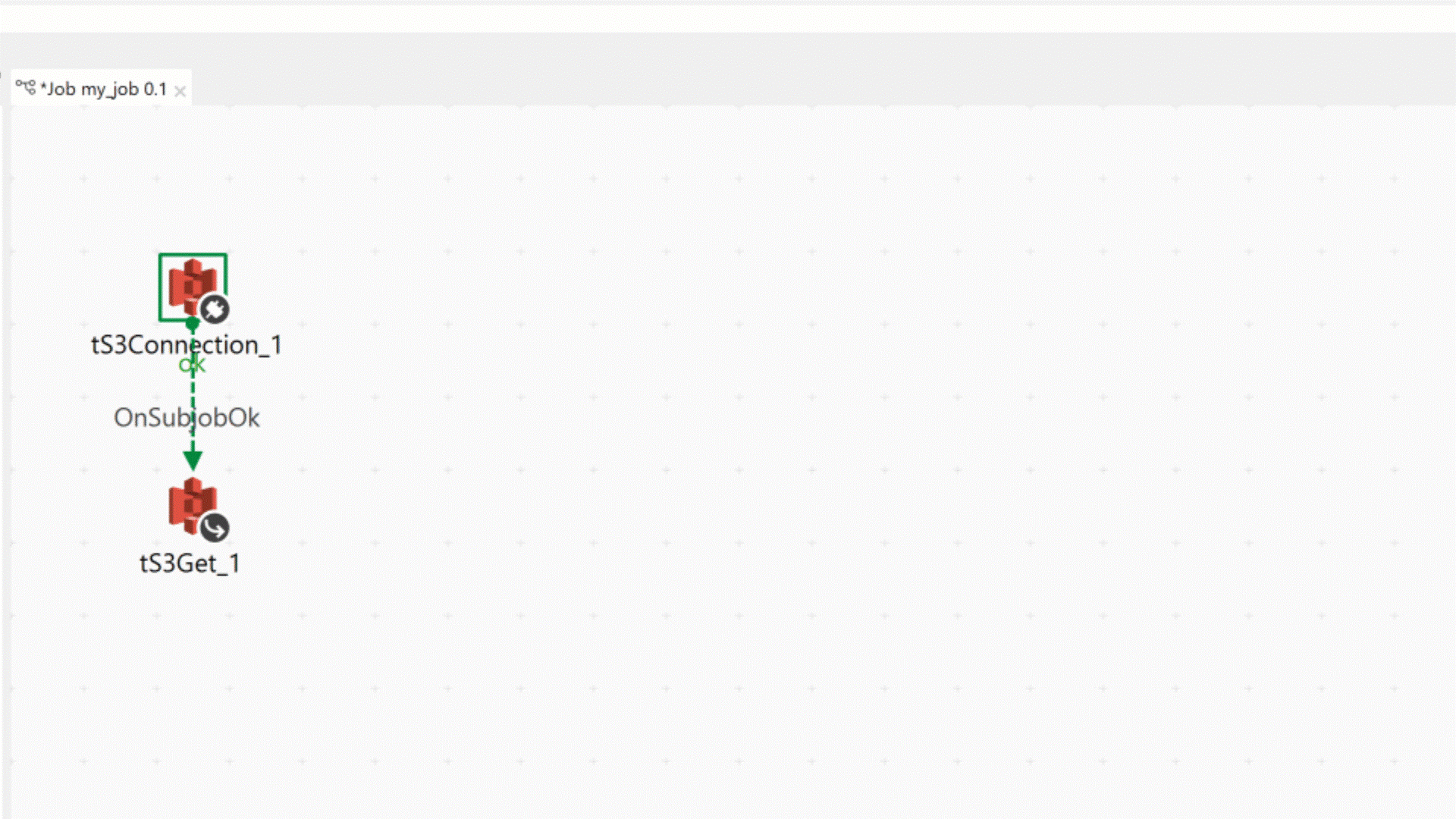
Refreshed Mapping Screens
Mapping screens have received a significant update:
New Color Scheme: An optimized mapping experience with vibrant, clear colors.
Cross-Platform Stability: Enjoy stable performance across all operating systems, including MacOS.
Experience Talend Studio Like Never Before
Our goal with the new Talend Studio UX is to create a tool that is:
Sharper: Enhanced visuals for a modern, professional look.
More Meaningful: Icons and components that clearly convey their purpose.
More Consistent: A unified design language across the platform.
More Readable: Simplified navigation and interaction for increased productivity.
We believe these updates will significantly enhance your current and future developments, making Talend Studio an even more indispensable part of your workflow.

Get Started Today!
Upgrading to Talend Studio today will automatically update all your legacy jobs to take advantage of these new features! This version is available now, just visit this link to view the patch notes, review the changelog, and download or upgrade your Talend Studio so you and your new team can take a fresh look!
In this article:
Data Integration